I'm having trouble creating a texture which is in my DLL project's directory.
I'm doing
D3DXCreateTextureFromFile(Device, "Sprites/ExpandBlack.png", &BlackTexture);
but that doesn't seem to work. However if I do the whole path like:
D3DXCreateTextureFromFile(Device, "C:\\Users\\Home\\Documents\Visual Studio 2017\\Projects\\NO\\NO\\Sprites\\ExpandBlack.png", &BlackTexture);
it does work.
I also tried doing ../Sprites/ExpandBlack.png, ..\\Sprites\\ExpandBlack.png etc.
Any kind of help is appreciated.
This is where Sprites is located and it has to be "compiled" with the dll.