I want to display difftime data with ggplot2 and I want the tick format to be hh:mm.
library(ggplot2)
a= as.difftime(c("0:01", "4:00"), "%H:%M", unit="mins")
b= as.difftime(c('0:01', "2:47"), "%H:%M", unit="mins")
ggplot(data=NULL, aes(x=b, y=a)) + geom_point(shape=1) +
scale_x_time(labels = date_format("%H:%M"),
breaks = "1 hour")
But I get the following warning:
Don't know how to automatically pick scale for object of type difftime. Defaulting to continuous.
Warning message:
In structure(as.numeric(x), names = names(x)) : NAs introduced by coercion
Update: my example was too minimal, I also need to be able to display negative differences, so this would be better data:
a= as.difftime(c(-60, -4*60), unit="mins")
b= as.difftime(c(-60, 2*60+47), unit="mins")
ggplot(data=NULL, aes(x=b, y=a)) + geom_point(shape=1)