After logged in, there is a welcome "user name" message,
I want to write the xpath to capture that user. A few ideas I have tried:
//span[@id='WhoLoggedInUpdatePanel']//h1//br[contains(text(),'Welcome Sheikh')]
//h1[contains(text(),'"Welcome Sheikh"')]
None of those are working. Your suggestion would be very helpful.
tag is not "correct" html, since it's an unclosed tag - should be "
" - which also means it doesn't contain any text) – racraman Dec 17 '18 at 04:16