I have a custom Adapter called MyAdapter where i'm trying to load a layout which supposedly should be inserted into a listview, but even when Android is not giving errors the view is showing in blank.
In the next screenshot, i show what i get after build my app.
What i'm expecting to load is my layout into my listview:
ListView
<?xml version="1.0" encoding="utf-8"?>
<FrameLayout xmlns:android="http://schemas.android.com/apk/res/android"
xmlns:tools="http://schemas.android.com/tools"
android:layout_width="match_parent"
android:layout_height="match_parent"
tools:context=".Fragments.NewsFragment">
<ListView
android:id="@+id/listView"
android:layout_width="match_parent"
android:layout_height="match_parent"></ListView>
</FrameLayout>
Layout
<?xml version="1.0" encoding="utf-8"?>
<LinearLayout xmlns:android="http://schemas.android.com/apk/res/android"
xmlns:app="http://schemas.android.com/apk/res-auto"
xmlns:tools="http://schemas.android.com/tools"
android:layout_width="match_parent"
android:id="@+id/list_item"
android:layout_height="80dp"
android:orientation="horizontal">
<ImageView
android:id="@+id/imageabdcf"
android:layout_width="wrap_content"
android:layout_height="wrap_content"
android:layout_gravity="center_vertical"
android:layout_margin="25dp"
tools:srcCompat="@android:drawable/btn_star_big_on" />
<TextView
android:id="@+id/textabcdf"
android:layout_width="wrap_content"
android:layout_height="wrap_content"
android:layout_gravity="center_vertical"
android:layout_weight="1"
android:text="TextView" />
</LinearLayout>
NewsFragment.java
public class NewsFragment extends Fragment {
private ListView listView;
private List<String> names;
public NewsFragment() {
// Required empty public constructor
}
@Override
public View onCreateView(LayoutInflater inflater, ViewGroup container, Bundle savedInstanceState) {
View v = inflater.inflate(R.layout.fragment_news, container, false);
listView = (ListView) v.findViewById(R.id.listView);
names = new ArrayList<String>();
names.add("Fernando");
names.add("Roberto");
names.add("Torres");
names.add("Urban");
ArrayAdapter<String> adapter = new ArrayAdapter<>(v.getContext(), android.R.layout.simple_list_item_1, names);
listView.setAdapter(adapter);
listView.setOnItemClickListener(new AdapterView.OnItemClickListener() {
@Override
public void onItemClick(AdapterView<?> parent, View view, int position, long id) {
Toast.makeText(getView().getContext(), "Clicked: " + names.get(position), Toast.LENGTH_LONG).show();
}
});
MyAdapter myAdapter = new MyAdapter(v.getContext(), R.layout.card_view_news, names);
listView.setAdapter(myAdapter);
// Inflate the layout for this fragment
return v;
}
}
MyAdapter.java
public class MyAdapter extends BaseAdapter {
private Context context;
private int layout;
private List<String> names;
public MyAdapter(Context context, int layout, List<String> names) {
this.context = context;
this.layout = layout;
this.names = names;
}
@Override
public int getCount() {
return 0;
}
@Override
public Object getItem(int position) {
return this.names.get(position);
}
@Override
public long getItemId(int id) {
return id;
}
@Override
public View getView(int position, View convertView, ViewGroup viewGroup) {
View v = convertView;
LayoutInflater layoutInflater = LayoutInflater.from(this.context);
v = layoutInflater.inflate(R.layout.fragment_news, null);
String currentName = names.get(position);
//currentName = (String) getItem(position);
TextView textView = (TextView) v.findViewById(R.id.textabcdf);
textView.setText(currentName);
return v;
}
}
And what i'm expecting for is something like: