I have multiple dataframes as below.
import pandas as pd
import numpy as np
dfA={"1":np.random.rand(3)}
dfA=pd.DataFrame(dfA)
dfB={"2":np.random.rand(5)}
dfB=pd.DataFrame(dfB)
dfC={"3":np.random.rand(6)}
dfC=pd.DataFrame(dfC)
and want to combine them like below.
dfABC=pd.concat([dfA,dfB,dfC], join="outer")
print (dfABC)
For example, dfABC would be like this. (I am not sure why "print" does not work. So let me attach the figure.)
The expected output will be like this.
Then I want to make a scatter plot for this table. X-axis values are 1,2,3. Y-axis values are dfA(when x=1), dfB(when x=2), and dfC(when x=3). Is there a function to make scatterplot from this table? I googled it but could not find it.
Also, it it possible to add trendline? In the Excel, this scatterplot is easy but I want to use python because actual dataset is quite large.
Thank you very much for your help.