So I was trying to reverse the first "Create .gitignore" immediately above remotes/upstream/master
IT..... didn't go well..... remotes/origin/master is where Github was at
Eventually I did successfully get my local master back to where I wanted to be by going
git reset --hard SHAforRemote/upstream/master
git cherry-pick SHAforCorrect.gitignore
git cherry-pick SHAforCorrectChangeGet-MSOLUser
Which got me to the place shown above. I got Github at the correct place by doing
git push -f origin master
which now has me at
 WHOO! Local and remote master are current with each other!
Basically all of these but the last one
WHOO! Local and remote master are current with each other!
Basically all of these but the last one
 Anyone know if/how I can remove the Commits these mentions are referencing?
Anyone know if/how I can remove the Commits these mentions are referencing?
I have been searching a a few places mentioned Git's garbage collection will remove it over time, but that might have just been local/git repo I run not something like GitHub.
Any ideas?
Basically I think I a looking to remove these in the pink, but I'm slightly concerned because things like the blue arrows are all basically the same Commit.... or reverting that commit because I was stupid
Anything I can do to get rid of that pink junk on the right?
PS, as far as I know how, I can't find those commits anywhere in GitHub except through those mentions on that issue. The actual list of Commits in the Repo doesn't show them anymore.... Maybe the GC will remove them from GitHub after a while?