I'm using matplotlib to draw pi-chart jupyter notebook(python 3.5) on Watson Studio . Data for the chart contain Korean. It causes broken font because Korean font is not installed on the server where Watson Studio is running.
Platform, System information are as follows:
and pi-chart output:
How can I install font for Jupyter notebook on Watson Studio ?