 There is a clock image that has a needle for hour and a minute needle and I want to move that needle with hand in a circle. I am new in iOS development so please help me.
There is a clock image that has a needle for hour and a minute needle and I want to move that needle with hand in a circle. I am new in iOS development so please help me.
Asked
Active
Viewed 79 times
-2
rmaddy
- 314,917
- 42
- 532
- 579
shubham.kaushik
- 117
- 1
- 1
- 8
-
Use SwipeGestureRecognizer and play with Coordinations – Manish Mahajan Dec 17 '18 at 07:13
-
2What have you tried so far Shubham? Do you have any images to show us or code? – Michael Dautermann Dec 17 '18 at 07:23
-
yes I upload the image see below the question – shubham.kaushik Dec 17 '18 at 07:27
-
@shubham.kaushik can you please check this ? I think this is perfect for your project : https://stackoverflow.com/questions/9844925/uiview-infinite-360-degree-rotation-animation – Vivek Dec 17 '18 at 07:52
1 Answers
0
That's my solution...
Use the viewNeedle and rotate it around a new pivot point. I've used an estension taken elsewhere here on StackOverflow.
Add the needle view on the clock view (made in the storyboard in my example).
Add a pan gesture to the view, calculate the angle (given in radiants) between the touch point and the centre of the clock view.
Then simply rotate the needle view.
import UIKit
class ViewController: UIViewController {
@IBOutlet weak var viewClock: UIView!
@IBOutlet weak var viewNeedle: UIView!
var panGestureRecognizer:UIPanGestureRecognizer?
override func viewDidLoad() {
super.viewDidLoad()
// Do any additional setup after loading the view, typically from a nib.
}
override func viewDidAppear(_ animated: Bool) {
super.viewDidAppear(animated)
panGestureRecognizer = UIPanGestureRecognizer(target: self, action: #selector(didPan(sender:)))
viewNeedle.isUserInteractionEnabled = true
viewNeedle.addGestureRecognizer(panGestureRecognizer!)
viewNeedle.setAnchorPoint(CGPoint(x: 0.5, y: 1))
}
@objc func didPan(sender: UIPanGestureRecognizer) {
let location = sender.location(in: view)
let center = viewClock.center
let deltaY = location.y - center.y
let deltaX = location.x - center.x
let angle = Double(atan2(deltaY, deltaX)) + Double.pi/2
viewNeedle.transform = CGAffineTransform(rotationAngle: CGFloat(angle))
}
}
extension UIView {
func setAnchorPoint(_ point: CGPoint) {
var newPoint = CGPoint(x: bounds.size.width * point.x, y: bounds.size.height * point.y)
var oldPoint = CGPoint(x: bounds.size.width * layer.anchorPoint.x, y: bounds.size.height * layer.anchorPoint.y);
newPoint = newPoint.applying(transform)
oldPoint = oldPoint.applying(transform)
var position = layer.position
position.x -= oldPoint.x
position.x += newPoint.x
position.y -= oldPoint.y
position.y += newPoint.y
layer.position = position
layer.anchorPoint = point
}
}
DungeonDev
- 1,176
- 1
- 12
- 16
-
thanks @DungeonDev that's code working.. but set the y = 0.5 instead of 1. all code properly working..thankx – shubham.kaushik Dec 17 '18 at 10:31
-
-
hey @DungeonDev I have a question in that image one hour niddle is more so how I can rotate that niddle also problem is that the hour niddle layer below the minute middle layer.. – shubham.kaushik Dec 17 '18 at 11:21