I am new to iOS please consider.I want to post some data to server, but I am not able to send Mobile number +91 and bloodGroup A+..it was sending to firebase + is replace with space " " like this ( 91) and (A )
func addEmployees(){
let photoUrl = "https://firebasestorage.googleapis.com/v0/b/pickcel-1241.appspot.com/o/task.careGallery%2FGroup%2018aasa.png?alt=media&token=4e0ac8f6-134a-4807-9fef-f44eabe9f6a8";
let userID = Auth.auth().currentUser!.uid
let mobilenumber = Auth.auth().currentUser?.phoneNumber
var employeeDetails = [String : AnyObject]()
employeeDetails["OID"] = getOID() as AnyObject
employeeDetails["MID"] = userID as AnyObject
employeeDetails["email"] = "ssinth@gmail.com" as AnyObject
employeeDetails["firstName"] = "First Name" as AnyObject
employeeDetails["lastName"] = "last name" as AnyObject
employeeDetails["isManager"] = "true" as AnyObject
employeeDetails["regMedia"] = "mobile" as AnyObject
employeeDetails["shortDestination"] = "btm" as AnyObject
employeeDetails["address"] = "+btm" as AnyObject
employeeDetails["createdDate"] = getdateformat() as AnyObject
employeeDetails["orgName"] = "Test Org" as AnyObject
employeeDetails["photoUrl"] = photoUrl as AnyObject
employeeDetails["officeOpenTime"] = "09:00" as AnyObject
employeeDetails["officeCloseTime"] = "18:00" as AnyObject
employeeDetails["phoneNumber"] = labelmobile.text as AnyObject
employeeDetails["bloodGroup"] = "A+" as AnyObject
employeeDetails["empId"] = "abcd" as AnyObject
let convertedvalue : String = convertToParameters(employeeDetails)
print("convertedvalues : \(convertedvalue)")
let myUrl = URL(string: "https://us-central1-pickceltest.cloudfunctions.net/rebliss/createNewUser");
var request = URLRequest(url:myUrl!)
request.httpMethod = "POST"// Compose a query string
request.setValue("application/x-www-form-urlencoded", forHTTPHeaderField: "Content-Type")
let postString = convertedvalue;
print("start create employee")
request.httpBody = postString.data(using: String.Encoding.utf8);
let task = URLSession.shared.dataTask(with: request) { (data: Data?, response: URLResponse?, error: Error?) in
if error != nil
{
print("error=\(String(describing: error))")
return
}
print("start create employee =successfull")
print("response = \(String(describing: response))")
do {
print("start create employee =parsing problems ")
let json = try JSONSerialization.jsonObject(with: data!, options: .mutableContainers) as? NSDictionary
if let parseJSON = json {
// print("resultjson=one : ",self.json)
print("resultjson=two : ",parseJSON)
}
} catch {
print(error)
}
}
task.resume()
}
function convertToParameters
func convertToParameters(_ params: [String: AnyObject?]) -> String {
var paramList: [String] = []
for (key, value) in params {
guard let value = value else {
continue
}
let scapedKey = key
let scapedValue = value
print("employee add status objects = ","\(scapedKey)=\(scapedValue as AnyObject)")
paramList.append("\(scapedKey)=\(scapedValue as AnyObject)")
}
return paramList.joined(separator: "&")
}
Json Error:
resultjson=two : {
error = {
code = "auth/invalid-phone-number";
message = "The phone number must be a non-empty E.164 standard compliant identifier string.";
};
success = 0;
}
Error in firebase console: