Currently in my machine visual studio community version 2017 version 15.9.3 has been installed and in server Microsoft SQL Server 2016 (SP1-CU3) has installed.
The issue is once I build the solution with available version and deploy it to server it gives following errors
even if i rebuild the ssis packages using old VS version and deploy it in server, still shows same error,
seems SSIDB keep tracking some meta data related to latest version deployment ispac. still trying to figure it out the cause for this. Initially what I want to do is using older version of VS ,need to deploy the ispac SSIS packages.
Thanks.