How to show html tag string in flutter, i have tried a plugin and its not working.
new HtmlView(
data: html,
baseURL: "", // optional, type String
onLaunchFail: (url) { // optional, type Function
print("launch $url failed");
}
This is my html
“Follow<a class='sup'><sup>pl</sup></a> what was sent down to you from your Lord, and do not follow other guardians apart from Him. Little do <span class='h'>you remind yourselves</span><a class='f'><sup f=2437>1</sup></a>.”
i user flutter_html_view: "^0.5.10" this plugin