QUESTION: Why does the debugger show "directagents\a\aanodide" instead of the value of the verbatim string @"directagents\aanodide".
UPDATE This seems to be a ReSharper quirk. To Reproduce:
- Enter a literal string with a "\a" in it.
- Apply the refactor "Change to Verbatim Sring"
- "\a" becomes invisible in th verbatim string
- "\a" is not really gone.
More evidence from immediate window showing Hand Typed VS. Copy/Paste.