I have my x-axis which needs to go from 1 to 10 and my y-axis needs to go from 1 to 10.
From there I want to plot in two lists and compare them in that range.
I can't get my y-axis to work. I've been trying to follow the matplot's documentation samples.
import matplotlib.pyplot as plt
list1 = ['3', '3', '4', '5', '7']
list2 = ['5', '4', '5', '6', '5']
plt.plot(10,10,list1,'g--')
plt.plot(10,10,list2,'r-o')
plt.show()
Note on proposed duplicate
I don't believe the duplicate post is similar to my post. The post you refer to is describing how categorical plots have been introduced so I learned that a newer version of matplot is somehow the reason, but shouldn't it still be possible to do in this newer version? And that post you refer to is not showing any kind of solution.