I am trying to add sub-group labels and order observations on the x-axis in my ggplot2. There are multiple questions about this on here already but the responses all recommend using faceting (e.g. here). My plot is already faceted, such that these responses don't work for me. I tried using reorder(x, by_this_variable) but this only seems to work if by_this_variable is the y-axis. Why? If I try to reorder it by a different variable, I receive a warning:
argument is not numeric or boolean
To be more specific, I am plotting two points (percentages by participant obtained in two different tasks) for each discrete x-axis value (1 for each participant) with arrows connecting the dots per participant. This is to indicate whether participant behavior was influenced negatively or positively across tasks. My facets are 2 different (treatment) conditions that participants were randomly sorted into. I would now like to group these dot-arrow graph according to different participant origins (a possible predictor for different responses to the treatment) and add this information as a label on the x-axis, but all I can achieve right now is to have the values sorted alphabetically (the default).
This plot might end up looking too busy. If there is a better way to plot all of this information (relative change of behavior by task, by participant, by condition, by origin) in one graph, I am open for suggestions!
My code:
Data <- data.frame(c(28.5, 20, 55.4, 30.5, 66.6, 45.4, 43.2, 43.1, 28.5, 55.4, 30.5,
66.6, 45.4, 20), c("Participant 1", "Participant 1",
"Participant 2", "Participant 2", "Participant 3",
"Participant 3","Participant 4", "Participant 4","Participant 5",
"Participant 5", "Participant 6", "Participant 6", "Participant 7",
"Participant 7"),c("India", "India", "India", "India", "Algeria",
"Algeria", "Algeria", "Algeria", "India", "India", "India",
"India", "Algeria", "Algeria"),c("Treatment A", "Treatment A",
"Treatment B", "Treatment B","Treatment A", "Treatment A",
"Treatment B", "Treatment B", "Treatment A", "Treatment A",
"Treatment B", "Treatment B", "Treatment A", "Treatment A"),
c("Task 1", "Task 2", "Task 1", "Task 2", "Task 1", "Task 2",
"Task 1", "Task 2", "Task 1", "Task 2", "Task 1", "Task 2",
"Task 1", "Task 2"))
colnames(Data) <- c("Percentage", "Participant", "Origin", "Treatment", "Task")
ggplot(Data, aes(y=Percentage, x = Participant, group = Participant))+
geom_point(aes(color = Task))+
geom_line(arrow = arrow(length=unit(0.30,"cm"), type = "closed"), size = .3)+
facet_grid(~Treatment, scales = "free_x", space = "free_x")+
theme(axis.text.x = element_text(angle = 90, hjust = 1))
This produces the following plot:
Participants 1 & 5 are from India and 3 & 7 from Algeria, so I would like to group them together on the x-axis and add a label for origin.
EDIT:
The warning above seems to stem from the fact that Origin is a multi-level factor (and reorder appears to work only with numeric values), thus setting x = reorder(Participant, as.numeric(Origin)) will order the values according to Origin, but how can I add appropriate Origin labels below the plot?