Hello I face since few month with a problem that I cannot use target framework 4.7.1 with Visual Studio 2017 (newest update). But I can use 4.7.2
I need it because I use Unity 3D which uses that target.
I made this steps.
- Download and install 4.7.1 DevPack and Runtime Installation
- Install missing components (like 4.7.1) in VS Installer
- Reinstall all (start with 4.7) net frameworks.
- Update VS Studio 2017 to the newest
But still is not there. Here some screenshots
I don't know what else I can do. I hope I get some help here