I have a custom Side Menu class based on UIViewController. Presenting of Side menu looks like:
extension UIViewController: MenuPresentableProtocol {
func setupMenu() {
guard let menu = AppDelegate.shared.menu else { return }
menu.view.frame = view.bounds
view.addSubview(menu.view)
menu.view.frame.origin.x = -UIScreen.main.bounds.width
}
}
This means that the appearance of the status bar depends on the current ViewControllers prefersStatusBarHidden property, which in this case is false.
But I need to hide part of the status bar under the side menu. Is there a way for implement this?
This what I have:
When menu hidden, it looks good.
But when menu presents, ...
P.S. I tried to use this answer, but it didn't help me.