I created a project in Visual Studio 2017. It worked all fine when I initially created it. The next time when I tried to open the same project it gave an error as shown below
I had created that project in Visual studio 2017 itself and the next time as well I tried to open it with visual studio 2017. So doesn't seem to be a version related problem.
Also, I did not make any changes to the project after it worked last time. And when I click "OK", the solution does not load. Below is what in solution explorer.

I tried to research this error a bit and came across some links as below as even I am getting the exact same error as mentioned in those links. But those links didn't really help me. I tried to reload the project solution, but that didn't work.
