Here is what I'm trying to do:
-Search for the first item on the austinproductlist.txt file within a folder and all its sub folders
-If the item is found, copy it to the folder on the desktop labeled as "target"
-repeat for every item listed in the .txt file
My attempt using the terminal:
$for i in `cat ~/Desktop/austinproductlist.txt’find ~/desktop/AustinWebImages -type f -name "$i" -exec cp "{}" ~/Desktop/target ;
Response: -bash: syntax error near unexpected token `find'
My AppleScript attempt:
I think the issue is that the command is look for the exact file name but what I need to search for is a string within the file name. If the filename contains that string, I would like to copy it to the folder "target".