Very similar, practically the same question was asked here: Remove noise from wav file, MATLAB
however I still don't know what to do. Here is the sound file that I am dealing with: https://uploadfiles.io/pstrt
i need to remove the noise from it. I know how to apply a variety of filters, the only thing I don't know is where does the noise actually occur. Following the steps from the question mentioned above I have the following spectrum:
The person that answered the mentioned question was able to deduce where is the noise from the spectrum. I have no idea what gives it away. Could someone explain it to me? Thank you.