Good Afternoon
I am trying to implement googles heatmaps into my map based project. In this particular project, I get the following errors when trying to build.
failed to emit precompiled header '/Users/zachwilcox/Library/Developer/Xcode/DerivedData/OddJobs-gbnkfettubuccoheinzfovrqefub/Build/Intermediates.noindex/PrecompiledHeaders/OddJobs-Bridging-Header-swift_3WGH9SNI96Z2-clang_16JN3VASQHE4C.pch' for bridging header '/Users/zachwilcox/Desktop/OddJobs/OddJobs-Bridging-Header.h'
and a follow up that says
'Google-Maps-iOS-Utils/GMUHeatmapTileLayer.h' file not found
I'm not sure why this is happening because I created an entirely new project and did the same implementation and it worked perfectly. But when I run it on my existing project I get these two errors.
I have been researching this problem for a while now and I can't figure out what the problem is. I have the Bridging header set to the .h file. 
I have tried most steps that individuals have tried to give with their answers but for some reason, it's not working for my project. Thank you in advance. When reading googles installation guide, it said that all I needed to add was one bridging header file which is the code you see in the image below. When researching it, I have seen that I needed to add a .m file as well however I still get the same error when I do. again, in my dummy project, I don't have the .m file just everything you see below and everything compiles.