I have this line of JavaScript code:
window.open('queue.html', 'QueueMonitor', 'toolbar=no,scrollbars=yes,resizable=yes,top=0,left=' + screen.availWidth);
The expected output is to open a popup on the second display monitor - this works fine in Firefox and IE11 but not in Chrome, Opera and Edge. I've already tried looking for similar problems, but I can't find a solution.
Do you have any idea why? or how to go about this?
EDIT 1
I'm sorry, I didn't put there that but not in.... means, the popup is displayed in the main display monitor and not in the second.
EDIT 2
Tried adding width=100,height=100, but it only gives me this (on the said 3 browsers):
 You can see it's like in between the 2 screens - not really in half but there's some window boundary left on the main display (left).
You can see it's like in between the 2 screens - not really in half but there's some window boundary left on the main display (left).