I have a combo box called cbProduit; the combo box is being filled via a web service:
ComboBoxItemProduit produiItem = new ComboBoxItemProduit();
produiItem.Text = articleArray.GetAllArticlesResult[i].S_MODELE;
produiItem.Value = articleArray.GetAllArticlesResult[i].S_ID;
cbProduit.Items.Add(produiItem);
The problem is, the combo box, when it is filled, contains more than 30000 items and I need to make a search by text.
Note: I don't have any relation with a database all the info came from a Web Service.
Can anyone help, please?