I am upgrading my Android App from 21 to 26 due to the new rule, just released by Google. The latest Android App has to support the Google API 26 when publishing to Google Store.
When I change my gradle.build file the compileSdkVersion and the targetSdkVersion to 26, I got bunch of errors. Here is one of them:
error: SettingNoticeActivity_ is not abstract and does not override abstract method findViewById(int) in HasViews
Please advise what I am missing here?