I need an help, i've made a project on Angular based with .Net Core 2.1. So when i try to publish VS return me this error:
So, i've followed this solution:
The command "npm run build -- --prod" exited with code 1 error but without succes, i didn't found this: npm run build -- --prod on my .angular-cli.json
How can i solve this problem ? Thanks
The logs:
0 info it worked if it ends with ok
1 verbose cli [ 'C:\\Program Files\\nodejs\\node.exe',
1 verbose cli 'C:\\Program Files\\nodejs\\node_modules\\npm\\bin\\npm-cli.js',
1 verbose cli 'run',
1 verbose cli 'build',
1 verbose cli '--',
1 verbose cli '--prod' ]
2 info using npm@6.4.1
3 info using node@v10.14.2
4 verbose run-script [ 'prebuild', 'build', 'postbuild' ]
5 info lifecycle ApoManagement@0.0.0~prebuild: ApoManagement@0.0.0
6 info lifecycle ApoManagement@0.0.0~build: ApoManagement@0.0.0
7 verbose lifecycle ApoManagement@0.0.0~build: unsafe-perm in lifecycle true
8 verbose lifecycle ApoManagement@0.0.0~build: PATH: C:\Program Files\nodejs\node_modules\npm\node_modules\npm-lifecycle\node-gyp-bin;C:\projects\ApoManagement\ApoManagement\ClientApp\node_modules\.bin;C:\Program Files (x86)\Parallels\Parallels Tools\Applications;C:\Program Files\Microsoft MPI\Bin\;C:\WINDOWS\system32;C:\WINDOWS;C:\WINDOWS\System32\Wbem;C:\WINDOWS\System32\WindowsPowerShell\v1.0\;C:\Program Files\dotnet\;C:\Program Files (x86)\Skype\Phone\;C:\Program Files (x86)\Microsoft SQL Server\130\DTS\Binn\;C:\Program Files (x86)\Microsoft SQL Server\140\DTS\Binn\;C:\Program Files (x86)\Microsoft SQL Server\110\DTS\Binn\;C:\Program Files (x86)\Microsoft SQL Server\120\DTS\Binn\;C:\Program Files\Microsoft SQL Server\Client SDK\ODBC\110\Tools\Binn\;C:\Program Files (x86)\Microsoft SQL Server\120\Tools\Binn\ManagementStudio\;C:\Program Files (x86)\Microsoft SQL Server\120\Tools\Binn\;C:\Program Files\Microsoft SQL Server\120\Tools\Binn\;C:\Program Files\Microsoft SQL Server\120\DTS\Binn\;C:\Program Files\Microsoft SQL Server\Client SDK\ODBC\130\Tools\Binn\;C:\Program Files\Microsoft SQL Server\130\Tools\Binn\;C:\Program Files (x86)\Microsoft SQL Server\Client SDK\ODBC\130\Tools\Binn\;C:\Program Files (x86)\Microsoft SQL Server\140\Tools\Binn\;C:\Program Files (x86)\Microsoft SQL Server\140\Tools\Binn\ManagementStudio\;C:\WINDOWS\System32\OpenSSH\;C:\Program Files\Microsoft VS Code\bin;C:\Program Files\Git\cmd;C:\Program Files\nodejs\;C:\Users\MYUSER\AppData\Local\Programs\Python\Python36-32\Scripts\;C:\Users\MYUSER\AppData\Local\Programs\Python\Python36-32\;C:\Users\MYUSER\AppData\Local\Microsoft\WindowsApps;C:\Users\MYUSER\AppData\Local\atom\bin;C:\Program Files\Microsoft VS Code\bin;C:\Users\MYUSER\AppData\Local\Microsoft\WindowsApps;"C:\Users\MYUSER\AppData\Roaming\npm;C:\Program Files\nodejs";C:\Users\MYUSER\AppData\Roaming\npm
9 verbose lifecycle ApoManagement@0.0.0~build: CWD: C:\projects\ApoManagement\ApoManagement\ClientApp
10 silly lifecycle ApoManagement@0.0.0~build: Args: [ '/d /s /c', 'ng build --extract-css "--prod"' ]
11 silly lifecycle ApoManagement@0.0.0~build: Returned: code: 1 signal: null
12 info lifecycle ApoManagement@0.0.0~build: Failed to exec build script
13 verbose stack Error: ApoManagement@0.0.0 build: `ng build --extract-css "--prod"`
13 verbose stack Exit status 1
13 verbose stack at EventEmitter.<anonymous> (C:\Program Files\nodejs\node_modules\npm\node_modules\npm-lifecycle\index.js:301:16)
13 verbose stack at EventEmitter.emit (events.js:182:13)
13 verbose stack at ChildProcess.<anonymous> (C:\Program Files\nodejs\node_modules\npm\node_modules\npm-lifecycle\lib\spawn.js:55:14)
13 verbose stack at ChildProcess.emit (events.js:182:13)
13 verbose stack at maybeClose (internal/child_process.js:962:16)
13 verbose stack at Process.ChildProcess._handle.onexit (internal/child_process.js:251:5)
14 verbose pkgid ApoManagement@0.0.0
15 verbose cwd C:\projects\ApoManagement\ApoManagement\ClientApp
16 verbose Windows_NT 10.0.17134
17 verbose argv "C:\\Program Files\\nodejs\\node.exe" "C:\\Program Files\\nodejs\\node_modules\\npm\\bin\\npm-cli.js" "run" "build" "--" "--prod"
18 verbose node v10.14.2
19 verbose npm v6.4.1
20 error code ELIFECYCLE
21 error errno 1
22 error ApoManagement@0.0.0 build: `ng build --extract-css "--prod"`
22 error Exit status 1
23 error Failed at the ApoManagement@0.0.0 build script.
23 error This is probably not a problem with npm. There is likely additional logging output above.
24 verbose exit [ 1, true ]