When you add a large tooltip in intro.js, it calculates whether it has space to put the tooltip on the top, bottom, left, right by doing the following:
/*
* auto determine position
*/
// Check for space below
if (targetElementRect.bottom + tooltipHeight + tooltipHeight > windowSize.height) {
_removeEntry(possiblePositions, "bottom");
}
// Check for space above
if (targetElementRect.top - tooltipHeight < 0) {
_removeEntry(possiblePositions, "top");
}
// Check for space to the right
if (targetElementRect.right + tooltipWidth > windowSize.width) {
_removeEntry(possiblePositions, "right");
}
// Check for space to the left
if (targetElementRect.left - tooltipWidth < 0) {
_removeEntry(possiblePositions, "left");
}
It then decides to put the tooltip floating on top of the element as such 
Is there a way I can force it to make the tooltip go below the element and make the page scrollable?(dynamically change page height) (even after the actual original body has concluded)