How do I add multiple regression lines to the same plot in plotly?
I want to graph the scatter plot, as well as a regression line for each CATEGORY
The scatter plot plots fine, however the graph lines are not graphed correctly (as compared to excel outputs, see below)
df <- as.data.frame(1:19)
df$CATEGORY <- c("C","C","A","A","A","B","B","A","B","B","A","C","B","B","A","B","C","B","B")
df$x <- c(126,40,12,42,17,150,54,35,21,71,52,115,52,40,22,73,98,35,196)
df$y <- c(92,62,4,23,60,60,49,41,50,76,52,24,9,78,71,25,21,22,25)
df[,1] <- NULL
fv <- df %>%
filter(!is.na(x)) %>%
lm(x ~ y + y*CATEGORY,.) %>%
fitted.values()
p <- plot_ly(data = df,
x = ~x,
y = ~y,
color = ~CATEGORY,
type = "scatter",
mode = "markers"
) %>%
add_trace(x = ~y, y = ~fv, mode = "lines")
p
- Apologies for not adding in all the information beforehand, and thanks for adding the suggestion of "y*CATEGORY" to fix the parallel line issue.
Excel Output https://i.stack.imgur.com/WYSfC.png
R Output https://i.stack.imgur.com/SCIJb.png