I'm going through a simple example - I'm using Eclipse -
When I click on the "run" toolbar icon, my app start screen is shown (as I was hoping for) but the entire droid simulator is huge / too large.
I searched and found that I should go to Window - Android SDK and SDK Manager. The highlight my simulator and select start then click Scale Display to Size and then enter the dimension. Then Click Launch.
When I do this procedure I get a generic android window -I can slide the start bar and so forth but I do not get my start screen of my program (set up in the main.xml).
Can you help resolve this?