I would like to show a simple geom_point, geom_smooth, and geom_abline with helpful legends. Unfortunately, the simple combination of geom_point and geom_smooth places a horizontal line across the point legend, adding geom_abline places a diagonal slash across all legends.
How can I create a simple visual where legend boxes include only a "point", a "line", and a "dashed line"?
Thanks
Examples:
Geom_point and geom_smooth
mtcars %>%
ggplot() +
geom_point(aes(x = carb, y = mpg, color = "Points")) +
geom_smooth(aes(x = carb, y = mpg, color = "Trendline")) +
theme(legend.position="bottom") +
labs(x = "carb",
y = "mpg",
color = "LEGEND")
Geom_point, geom_smooth, and geom_abline
mtcars %>%
ggplot() +
geom_point(aes(x = carb, y = mpg, color = "Points")) +
geom_smooth(aes(x = carb, y = mpg, color = "Trendline")) +
geom_abline(aes(slope = 1, intercept = 10, color = "ZCustom"), linetype = "dashed") +
theme(legend.position="bottom") +
labs(x = "carb",
y = "mpg",
color = "LEGEND")
Fixed geom_point legend, but slashes remain on other legends
mtcars %>%
ggplot() +
geom_point(aes(x = carb, y = mpg, color = "Points")) +
geom_smooth(aes(x = carb, y = mpg, color = "Trendline")) +
geom_abline(aes(slope = 1, intercept = 10, color = "ZCustom"), linetype = "dashed") +
scale_color_manual(values = c("red", "blue", "black"),
label = c("Points", "Trendline", "Custom"),
guide = guide_legend(override.aes = list(
linetype = c("blank", "solid", "dashed"),
shape = c(16, NA, NA)))) +
theme(legend.position="bottom") +
labs(x = "carb",
y = "mpg",
color = "LEGEND")

I have looked at these questions but did not understand how to apply to my situation: