I am making figures for publication. I need the final figure, including the titles and text to be 3 inches wide and saved as a .tiff file. I know I can specify the size of the plot via matplotlib using matplotlib.pyplot.figure(figsize=(3,2), dpi=300) However this only specifies the size of the actual plot, not including the titles and everything. Also, the titles get cut off of my saved .tiff file when I try this method. Of course the easy fix is to decrease the size of the plot and manually make the figure the correct size, but does anyone know of an automatic way to make the plot be a given final size with all the bells and whistles included?
Here is the output image which is saved (this one is a png so it can upload to stackoverflow). Note the plot titles are cut off for some reason. 
import numpy as np
import matplotlib
import matplotlib.pyplot as plt
from PIL import Image
from io import BytesIO
bent=[2.83263904,2.75860489,2.64546045,2.4949913,2.34923737,2.16430217,2.02562783,1.82478841,1.70324689,1.70315642,1.39739535,1.33945747,1.22295623,1.15726486,1.08449954,0.96155077,0.90325786,0.84547091]
bent=[i/27 for i in bent]
print(bent)
planar=[4.11233905,3.93027011,3.65135645,3.38525615,3.1130921,2.81042899,2.58995789,2.36159934,2.15981447,1.9964454,1.74375941,1.63263452,1.48503205,1.38596544,1.26501988,1.17391638,1.07490417,0.99369748]
planar=[i/27 for i in planar]
bi=[2.51027966,2.56495852,2.47033072,2.33008642,2.19395126,2.13732249,1.80922673,1.76037446,1.52930137,1.56732451,1.33905847,1.24952153,1.15699233,1.08251496,0.98449116,0.93838164,0.86542147,0.725736]
bi=[i/34 for i in bi]
T=[3,4,5,6,7,8,9,10,11,12,13,14,15,16,17,18,19,20]
arr=[bi,bent,planar]
arr=np.array(arr)
arr=arr.T
font = {'family' : 'normal',
'weight' : 'normal',
'size' : 8}
matplotlib.rc('font', **font)
fig = plt.figure(figsize=(3,2), dpi=300)
plt.title("-ΔS$_m$ vs T") #for Fe$_4$Gd
plt.xlabel('Temperature (K)')
plt.ylabel("$-ΔS_m$ ($J.K^{-1}.mol^{-1}n (e^{-})^{-1}$)")
MMM=('Fe$_4$Gd$_2$','Fe$_4$Gd bent','Fe$_4$Gd planar')
plt.plot(T,arr,'o')
plt.legend(MMM, loc='best')
# save figure
# (1) save the image in memory in PNG format
png1 = BytesIO()
fig.savefig(png1, format='png')
# (2) load this image into PIL
png2 = Image.open(png1)
# (3) save as TIFF
png2.save('TESTTESTTEST.tiff')
png1.close()