My question has been marked as duplicate of this one which has nothing to do. I am trying to use a blob response type and create an URL for it, not to convert my image using base64.
I wanted to replicate the code proposed in this post in mithril.js, here is my version:
var getimage = function() {
m.request({
method: "POST",
url: "http://localhost:8000/",
data: gui,
responseType: "blob",
extract: function(xhr) {return xhr},
})
.then( function(result) {
console.log(result) // displays request
imgSrc = URL.createObjectURL( result.response ); // after this...
// imgSrc is still set to undefined
})
}
My request actually returns a jpeg image, that I can see in the console debugger (request > response), but my variable imgSrc keeps the undefined value.
Here is what the response looks like in my debug console:
so the result.response actually is a binary file (jpeg image), but no blob is being created by the URL.createObjectURL function. I am new to javascript (started yesterday) and am unable to debug.