I have an ASP.Net Core 2.1 using Entity framework with an Angular 5 front-end and Web Api controller for the back-end.
It works fine as is but now I wan to change it so the database connection string is NOT hard coded.
I am following this: https://learn.microsoft.com/en-us/ef/core/miscellaneous/connection-strings
But it does not work. I get:
An unhandled exception occurred while processing the request. InvalidOperationException: No database provider has been configured for this DbContext. A provider can be configured by overriding the DbContext.OnConfiguring method or by using AddDbContext on the application service provider. If AddDbContext is used, then also ensure that your DbContext type accepts a DbContextOptions object in its constructor and passes it to the base constructor for DbContext.
'((Microsoft.EntityFrameworkCore.Internal.InternalDbSet)db.TblEmployee).Local' threw an exception of type 'System.InvalidOperationException'
The logic paths is:
- The home page appears. I then click on the "Current Employees" menu item.
- It goes into the Angular service and executes the getEmployees() method which executes the web api method.
- It goes to the Web api controller and executes the - GetAllEmployee() method which executes the employee data access layers method.
- It goes to the employee data access layer class (I instantiate the dbContext here). I have a break point on the return statement. If I hover over the return statement I see the error. And of course when I continue, the app fails.
My database context class is:
namespace Angular5NetcoreEF.Models
{
public partial class DBAngular5NetcoreEFContext : DbContext
{
public DBAngular5NetcoreEFContext()
{
}
public DBAngular5NetcoreEFContext(DbContextOptions<DBAngular5NetcoreEFContext> options)
: base(options)
{
}
public virtual DbSet<TblCities> TblCities { get; set; }
public virtual DbSet<TblEmployee> TblEmployee { get; set; }
//protected override void OnConfiguring(DbContextOptionsBuilder
optionsBuilder)
//{
// if (!optionsBuilder.IsConfigured)
// {
// optionsBuilder.UseSqlServer("Server=
// (localdb)\\mssqllocaldb;Database=DBAngular5NetcoreEF;
// Trusted_Connection=True; MultipleActiveResultSets=true");
// }
//}
protected override void OnModelCreating(ModelBuilder modelBuilder)
{
modelBuilder.Entity<TblCities>(entity =>
{
entity.HasKey(e => e.CityId);
entity.ToTable("tblCities");
entity.Property(e => e.CityId).HasColumnName("CityID");
entity.Property(e => e.CityName)
.IsRequired()
.HasMaxLength(20)
.IsUnicode(false);
});
modelBuilder.Entity<TblEmployee>(entity =>
{
entity.HasKey(e => e.EmployeeId);
entity.ToTable("tblEmployee");
entity.Property(e => e.EmployeeId).HasColumnName("EmployeeID");
entity.Property(e => e.City)
.IsRequired()
.HasMaxLength(20)
.IsUnicode(false);
entity.Property(e => e.Department)
.IsRequired()
.HasMaxLength(20)
.IsUnicode(false);
entity.Property(e => e.Gender)
.IsRequired()
.HasMaxLength(6)
.IsUnicode(false);
entity.Property(e => e.Name)
.IsRequired()
.HasMaxLength(20)
.IsUnicode(false);
});
}
}
}
So per the instructions, I commented out the OnConfiguring method above where I was doing the hard coding.
I added to the appsettings.json file:
{
"Logging": {
"LogLevel": {
"Default": "Warning"
}
},
"ConnectionStrings": {
"DBAngular5NetcoreEFDatabase": "Server=(localdb)\\mssqllocaldb;Database=DBAngular5NetcoreEF;Trusted_Connection=True;MultipleActiveResultSets=true"
},
"AllowedHosts": "*"
}
I added to my Startup.cs - ConfigureServices method :
using Angular5NetcoreEF.Models;
using Microsoft.EntityFrameworkCore;
public void ConfigureServices(IServiceCollection services)
{
services.AddMvc().SetCompatibilityVersion(CompatibilityVersion.Version_2_1);
// In production, the Angular files will be served from this directory.
services.AddSpaStaticFiles(configuration =>
{
configuration.RootPath = "ClientApp/dist";
});
// I added this.
services.AddDbContext<DBAngular5NetcoreEFContext>(options => options.UseSqlServer(Configuration.GetConnectionString("DBAngular5NetcoreEFDatabase")));
}