Sup all!
Glad to have found my way here hoping to receive some guidance in new chartered territory. I wanna learn Ada so I've installed EMACS and GNAT. I use a mac so it's all for OS X.
The problem is once I've written even the simplest of Ada procedures and saved them I get gnatmake compiling errors after gcc -c in bash. It's textbook examples so theres nothing wrong with my code making me believe its the way Ive set up GNAT.
UPDATE: Here's what it says in bash literally. "gnatmake: "test.adb" compilation error" straight after gcc -c test.adb. If I type gcc -c test.adb instead of gnatmake test I get "error: invalid value 'ada' in '-x ada'.
I read in one response I need to configure GNAT to my PATH (Ada compiler GNAT on Mac OS), what does that mean? Honestly I dont even know where GNAT goes after Ive "installed" it. Im so used to windows and here is an app in OSX that just installs without an EXE.
Please help me out!