I have published a npm package to npm.
When I tried to install it anywhere through npm i <package-name>, It's installing all dependencies in it. How to install dev-dependencies of it, without navigating it to that directory.
The below are properties from published npm-package.
{
"name":"test-package",
"dependencies": {
"pg":"^7.7.1"
},
"devDependencies": {
"gremlin":"^3.3.3"
}
}
My requirement is, when I type npm i test-package in my project location, I found pg in my node_modules directory, but when I run in development environment, I need gremlin also to be installed. How can I install npm-package along with all of its dependencies(dev also).