I have following code which are used in my sample application to convert speech-to-text.
import UIKit
import Speech
import AVKit
class ViewController: UIViewController {
//------------------------------------------------------------------------------
// MARK:-
// MARK:- Outlets
//------------------------------------------------------------------------------
@IBOutlet weak var btnStart : UIButton!
@IBOutlet weak var lblText : UILabel!
//------------------------------------------------------------------------------
// MARK:-
// MARK:- Variables
//------------------------------------------------------------------------------
let speechRecognizer = SFSpeechRecognizer(locale: Locale(identifier: "en-US"))
var recognitionRequest : SFSpeechAudioBufferRecognitionRequest?
var recognitionTask : SFSpeechRecognitionTask?
let audioEngine = AVAudioEngine()
//------------------------------------------------------------------------------
// MARK:-
// MARK:- Action Methods
//------------------------------------------------------------------------------
@IBAction func btnStartSpeechToText(_ sender: UIButton) {
if audioEngine.isRunning {
self.audioEngine.stop()
self.recognitionRequest?.endAudio()
self.btnStart.isEnabled = false
self.btnStart.setTitle("Start Recording", for: .normal)
} else {
self.startRecording()
self.btnStart.setTitle("Stop Recording", for: .normal)
}
}
//------------------------------------------------------------------------------
// MARK:-
// MARK:- Custom Methods
//------------------------------------------------------------------------------
func setupSpeech() {
self.btnStart.isEnabled = false
self.speechRecognizer?.delegate = self
SFSpeechRecognizer.requestAuthorization { (authStatus) in
var isButtonEnabled = false
switch authStatus {
case .authorized:
isButtonEnabled = true
case .denied:
isButtonEnabled = false
print("User denied access to speech recognition")
case .restricted:
isButtonEnabled = false
print("Speech recognition restricted on this device")
case .notDetermined:
isButtonEnabled = false
print("Speech recognition not yet authorized")
}
OperationQueue.main.addOperation() {
self.btnStart.isEnabled = isButtonEnabled
}
}
}
//------------------------------------------------------------------------------
func startRecording() {
// Clear all previous session data and cancel task
if recognitionTask != nil {
recognitionTask?.cancel()
recognitionTask = nil
}
// Create instance of audio session to record voice
let audioSession = AVAudioSession.sharedInstance()
do {
try audioSession.setCategory(AVAudioSession.Category.record, mode: AVAudioSession.Mode.measurement, options: AVAudioSession.CategoryOptions.defaultToSpeaker)
try audioSession.setActive(true, options: .notifyOthersOnDeactivation)
} catch {
print("audioSession properties weren't set because of an error.")
}
self.recognitionRequest = SFSpeechAudioBufferRecognitionRequest()
let inputNode = audioEngine.inputNode
guard let recognitionRequest = recognitionRequest else {
fatalError("Unable to create an SFSpeechAudioBufferRecognitionRequest object")
}
recognitionRequest.shouldReportPartialResults = true
self.recognitionTask = speechRecognizer?.recognitionTask(with: recognitionRequest, resultHandler: { (result, error) in
var isFinal = false
if result != nil {
self.lblText.text = result?.bestTranscription.formattedString
isFinal = (result?.isFinal)!
}
if error != nil || isFinal {
self.audioEngine.stop()
inputNode.removeTap(onBus: 0)
self.recognitionRequest = nil
self.recognitionTask = nil
self.btnStart.isEnabled = true
}
})
let recordingFormat = inputNode.outputFormat(forBus: 0)
inputNode.installTap(onBus: 0, bufferSize: 1024, format: recordingFormat) { (buffer, when) in
self.recognitionRequest?.append(buffer)
}
self.audioEngine.prepare()
do {
try self.audioEngine.start()
} catch {
print("audioEngine couldn't start because of an error.")
}
self.lblText.text = "Say something, I'm listening!"
}
//------------------------------------------------------------------------------
// MARK:-
// MARK:- View Life Cycle Methods
//------------------------------------------------------------------------------
override func viewDidLoad() {
super.viewDidLoad()
self.setupSpeech()
}
}
//------------------------------------------------------------------------------
// MARK:-
// MARK:- SFSpeechRecognizerDelegate Methods
//------------------------------------------------------------------------------
extension ViewController: SFSpeechRecognizerDelegate {
func speechRecognizer(_ speechRecognizer: SFSpeechRecognizer, availabilityDidChange available: Bool) {
if available {
self.btnStart.isEnabled = true
} else {
self.btnStart.isEnabled = false
}
}
}
I have attached following screenshot for above ViewController's UI.