In my app, I have four square buttons that I want to proportionally change size for each different screen size that adhere to the margin constraints set. However, I am unable to set a proportional margin size between the trailing edge of the view controller and the leading part of a button, it requires a hard number. How do I get around this. Because i want the app to fit all screen sizes I want the autolayout to measure everything in terms of screen proportions but this doesn't seem possible.
Any advice on how to get around this issue would be much appreciated!
Thank you