I'd like to insert another column value of my data into a gganimate animation title.
Example, here the states level variable is x and I'd like to add to title variable y:
df <- tibble(x = 1:10, y = c('a', 'a', 'b', 'd', 'c', letters[1:5]))
df
A tibble: 10 x 2
x y
<int> <chr>
1 1 a
2 2 a
3 3 b
4 4 d
5 5 c
6 6 a
7 7 b
8 8 c
9 9 d
10 10 e
This works as expected:
ggplot(df, aes(x, x)) +
geom_point() +
labs(title = '{closest_state}') +
transition_states(x,
transition_length = 0.1,
state_length = 0.1)
This fails:
ggplot(df, aes(x, x)) +
geom_point() +
labs(title = '{closest_state}, another_var: {y}') +
transition_states(x,
transition_length = 0.1,
state_length = 0.1)
Error in eval(parse(text = text, keep.source = FALSE), envir) :
object 'y' not found
Also tried this, but y will not change:
ggplot(df, aes(x, x)) +
geom_point() +
labs(title = str_c('{closest_state}, another_var: ', df$y)) +
transition_states(x,
transition_length = 0.1,
state_length = 0.1)
Another option is to map y as the states level variable and use the frame variable instead of x, but in my application y is either a not-necessarily-unique character variable like above, or it is a numeric variable but again not-necessarily-unique and not-necessarily-ordered. In which case gganimate (or ggplot?) will order it as it sees fit, making the final result weird not ordered by x:
ggplot(df, aes(x, x)) +
geom_point() +
labs(title = '{frame}, another_var: {closest_state}') +
transition_states(y,
transition_length = 0.1,
state_length = 0.1)
So how to simply add the changing value of the un-ordered, not numeric, y variable?
Finally: This question was asked here but without a reproducible example so it was not answered, hoping this one is better.