I've been playing around with your code and noticed you're using grid css, so i'll give you a grid css based answer. When i inspected your .planContainer elements, they all had the same height. However the .planContent elements did not take up the remaining space. You can fix this using:
.planContainer {
display: grid;
grid-template-rows: auto 1fr;
width: 350px;
}
The auto ensures that your .planTitle uses the styling you've already set for sizing and 1fr makes the .planContent use whatever space is remaining.
I notice your site is reactive and uses only one column when the width is 1000 or less, to get the same result at that size use:
@media only screen and (max-width: 1000px) {
#plans {
grid-template-columns: 1fr;
grid-auto-rows: 1fr;
grid-gap: 30px;
padding: 50px 200px;
}
grid-auto-rows is a property that defines the size of rows that you didn't explicitly set.
Also i noticed you use percentages for setting the sizes of your grids, try using fr sometimes. Think of fr as fractions, so grid-template-columns: 1fr 1fr; makes two columns taking 50% each. You can also use different values with fr like: grid-template-columns: 2fr 1fr; which makes a column that takes 2/3 of the space and another taking the remaining 1/3.
I say this because i instinctively changed
#plans {
display: grid;
grid-template-columns: 33.33% 33.33% 33.33%;
grid-gap: 20px;
align-items: center;
justify-items: center;
padding: 100px 250px;
background: #ffffff;
}
to
#plans {
display: grid;
grid-template-columns: 1fr 1fr 1fr;
grid-gap: 20px;
align-items: center;
justify-items: center;
padding: 100px 250px;
background: #ffffff;
}
when i was checking out your code, but they achieve the same thing really.
also here's a link to the edited code https://codesandbox.io/s/r5vo8vormm