I upgraded my project from Java 8 to Java 11 and received
Error: java: java.lang.ExceptionInInitializerError
while building the project. Everything seems working properly but I do not know how I get such kind of error. Do you have any idea about that?
In order to run the project I use Run/Debug Configurations -> Spring Boot -> Application -> Run
Here is the error message :