I'd like to offer a boolean answer for a user selection and style it as cards. But I can't see a solution in StackOverflow. I don't want it to look like radio buttons (browser looking or Bootstrap looking).
Asked
Active
Viewed 9,494 times
1
-
Can you please send the code something related to your image so we can solve your problem. – Arshiya Khanam Dec 20 '18 at 11:52
-
It is expected that you at least attempt to code this for yourself. I would suggest that you do some additional research, either via Google or by searching SO, make an attempt and. if you still have trouble, come back with your code and explain what you have tried. – Himanshu Poddar Dec 20 '18 at 13:51
-
An alternative would be to use bootstrap radio buttons: https://getbootstrap.com/docs/4.3/components/buttons/#toggle-states – Will Mar 02 '19 at 22:49
1 Answers
15
I couldn't find an answer so I did it. Enjoy ;-)
label {
width: 100%;
font-size: 1rem;
}
.card-input-element+.card {
height: calc(36px + 2*1rem);
color: var(--primary);
-webkit-box-shadow: none;
box-shadow: none;
border: 2px solid transparent;
border-radius: 4px;
}
.card-input-element+.card:hover {
cursor: pointer;
}
.card-input-element:checked+.card {
border: 2px solid var(--primary);
-webkit-transition: border .3s;
-o-transition: border .3s;
transition: border .3s;
}
.card-input-element:checked+.card::after {
content: '\e5ca';
color: #AFB8EA;
font-family: 'Material Icons';
font-size: 24px;
-webkit-animation-name: fadeInCheckbox;
animation-name: fadeInCheckbox;
-webkit-animation-duration: .5s;
animation-duration: .5s;
-webkit-animation-timing-function: cubic-bezier(0.4, 0, 0.2, 1);
animation-timing-function: cubic-bezier(0.4, 0, 0.2, 1);
}
@-webkit-keyframes fadeInCheckbox {
from {
opacity: 0;
-webkit-transform: rotateZ(-20deg);
}
to {
opacity: 1;
-webkit-transform: rotateZ(0deg);
}
}
@keyframes fadeInCheckbox {
from {
opacity: 0;
transform: rotateZ(-20deg);
}
to {
opacity: 1;
transform: rotateZ(0deg);
}
}<link href="https://fonts.googleapis.com/css?family=Roboto:300,400,500,700" rel="stylesheet">
<link href="https://fonts.googleapis.com/icon?family=Material+Icons" rel="stylesheet">
<link href="https://daemonite.github.io/material/css/material.min.css" rel="stylesheet">
<div class="container">
<div class="row mt-4">
<div class="col">
<div class="jumbotron">
<h1>Use cards as radio buttons for Bootstrap 4 - Advanced Components</h1>
<p class="lead">by djibe.</p>
<p class="text-muted">(thx to BS4 + Daemonite Material Design for Bootstrap 4)</p>
<h2>
Tutorial
</h2>
<ol>
<li>
Wrap a standard radio input within a <code>label</code>:<br>
<code>
<label>
<input type="radio" name="organization" class="card-input-element d-none" id="demo">
</label>
</code>
</li>
<li>
Set CSS property <code>display: none</code> to this radio input. Here I use Bootstrap 4 utility <code>d-none</code> class.
</li>
<li>Within this label, just after the <code>input type="radio"</code>, now add a simple span styled as a card:<br>
<code><div class="card card-body d-flex flex-row justify-content-between align-items-center">
Organization 1
</div></code>
</li>
<li>
Add some CSS (refer to this fiddle CSS) for a better look.
</li>
<li>Et voilà</li>
</ol>
<h2>
Demo
</h2>
<p>
Click on those cards to play with radios styled as cards.<br> You can remove the animated check icon effect.
</p>
<p class="lead">
Choose your Organization:
</p>
<label>
<input type="radio" name="demo" class="card-input-element d-none" id="demo1">
<span class="card card-body bg-light d-flex flex-row justify-content-between align-items-center">
Organization 1
</span>
</label>
<label class="mt-3">
<input type="radio" name="demo" class="card-input-element d-none" value="demo2">
<span class="card card-body bg-light d-flex flex-row justify-content-between align-items-center">
Organization 2
</span>
</label>
</div>
</div>
</div>
djibe
- 2,753
- 2
- 17
- 26
-
2`div` is not allowed inside a `label` https://stackoverflow.com/questions/18609554/is-div-inside-label-block-correct – Aleksandr Belugin Aug 11 '20 at 11:47
-
1By the way https://cloudfour.com/thinks/styling-complex-labels/ is far better. – djibe Dec 20 '20 at 22:28