So I have such problem I want to set layout default orientation in AndroidManifest.xml as landscape, but have different orientation for some layouts as portrait, but when I add android:screenOrientation="portrait" it doesn't override manifest configuration is there any work around? Main idea is to have tablets layout forced landscape and phone layout forced portrait.
Here is an example of the same app for tablet and phone notice how layout orientation as landscape is forced for tablets and it doesn't rotate when device is rotated. And for phone is locked in portrait orientation and it doesn't rotate when device is rotated