I am creating a network visualisation of a single "center" node surrounded by about 600 nodes, using igraph in R.
The nodes overlapped, which I could then solve using the answer to this question (using qgraph).
However, this solution only seems to work with nodes that are all the same size. In my network, the node size is variable. Is there a way to avoid overlap by accounting for the node sizes in determining the distances between them?
Example code below:
# create network
net <- graph_from_data_frame(d=links, vertices=nodes, directed=T)
# set colors
colrs <- c("#8DD3C7", "#FFFFB3")
V(net)$color <- colrs[V(net)$type]
# no labels
V(net)$label <- NA
# create a network graph with non-overlapping nodes:
# using https://stackoverflow.com/questions/39290909/igraph-resolving-tight-overlapping-nodes
e <- get.edgelist(net,names = F)
l <- qgraph.layout.fruchtermanreingold(e,vcount=vcount(net))
plot(net,layout=l,vertex.size=4,edge.arrow.mode=0,vertex.label=NA)
This is the result:
But now when I change the node sizes:
# setting node size based on data
V(net)$size <- V(net)$nodesize;
# plot result
plot(net,layout=l,edge.arrow.mode=0,vertex.label=NA)
...the nodes overlap:

Thanks for any help here!
* edited - added example dataset: first 50 nodes *
Nodes data:
dput(head(nodes,50))
structure(list(id = c("s01", "s02", "s03", "s04", "s05", "s06", "s07", "s08",
"s09", "s10", "s11", "s12", "s13", "s14", "s15", "s16", "s17", "s18", "s19",
"s20", "s21", "s22", "s23", "s24", "s25", "s26", "s27", "s28", "s29", "s30",
"s31", "s32", "s33", "s34", "s35", "s36", "s37", "s38", "s39", "s40", "s41",
"s42", "s43", "s44", "s45", "s46", "s47", "s48", "s49", "s50"), nodesize =
c(50, 2.025, 2.025, 3.5, 1, 0.725, 2.875, 1.6, 0.175, 2.175, 0, 0.675, 0.5,
15.7, 1.4, 0.4, 1.375, 0.425, 0.55, 7, 10.375, 1.125, 0.325, 0.925, 3.6, 0.525,
0.9, 0.1, 0.5, 2.3, 1.825, 1.95, 0.325, 0.9, 3, 0.475, 0.1, 2.975, 6.1, 9.225,
0.65, 3.05, 2.925, 6.35, 0.7, 0.2, 0.6, 1.7, 1.675, 1.425), type = c(1L, 2L,
2L, 2L, 2L, 2L, 2L, 2L, 2L, 2L, 2L, 2L, 2L, 2L, 2L, 2L, 2L, 2L, 2L, 2L, 2L, 2L,
2L, 2L, 2L, 2L, 2L, 2L, 2L, 2L, 2L, 2L, 2L, 2L, 2L, 2L, 2L, 2L, 2L, 2L, 2L,
2L, 2L, 2L, 2L, 2L, 2L, 2L, 2L, 2L)), row.names = c(NA, 50L), class =
"data.frame")
Links data:
dput(head(links,49))
structure(list(from = c("s01", "s01", "s01", "s01", "s01", "s01",
"s01", "s01", "s01", "s01", "s01", "s01", "s01", "s01", "s01",
"s01", "s01", "s01", "s01", "s01", "s01", "s01", "s01", "s01",
"s01", "s01", "s01", "s01", "s01", "s01", "s01", "s01", "s01",
"s01", "s01", "s01", "s01", "s01", "s01", "s01", "s01", "s01",
"s01", "s01", "s01", "s01", "s01", "s01", "s01"), to = c("s02",
"s03", "s04", "s05", "s06", "s07", "s08", "s09", "s10", "s11",
"s12", "s13", "s14", "s15", "s16", "s17", "s18", "s19", "s20",
"s21", "s22", "s23", "s24", "s25", "s26", "s27", "s28", "s29",
"s30", "s31", "s32", "s33", "s34", "s35", "s36", "s37", "s38",
"s39", "s40", "s41", "s42", "s43", "s44", "s45", "s46", "s47",
"s48", "s49", "s50")), row.names = c(NA, 49L), class = "data.frame")