I'm working on Android Studio 3.2.1 and Kotlin plugin 1.3.10. Suddenly, I face this problem in all .kt files or in Layouts. Also the Manifest is showing something like rubbish code. Please check the attached photos.
What happened? How I can fix this problem?
I thinks something wrong happened to my Android Studio because I test another project and the same problem appears