I am trying to use RSelenium with Dockerto crawl a website. However, I have some issues trying to get RSelenium/Docker to work.
Specifically, I installed Docker on my computer, which appears to be running fine (I see the image of the whale below when I open it).
In R, I then run the following code with no problems and see the expected output.
shell('docker run -d -p 4445:4444 selenium/standalone-chrome')
shell('docker ps')
CONTAINER ID IMAGE COMMAND CREATED STATUS PORTS NAMES
d7de815ce644 selenium/standalone-chrome "/opt/bin/entry_poin…" 13 minutes ago Up 13 minutes 0.0.0.0:4445->4444/tcp zen_mclean
But when I then run the following code, I always receive the following error message:
remDr <- RSelenium::remoteDriver(remoteServerAddr = "localhost",
port = 4444,
browserName = "chrome")
remDr$open()
[1] "Connecting to remote server"
Error in checkError(res) :
Undefined error in httr call. httr output: Failed to connect to localhost port 4444: Connection refused
I am not sure what is going on here (I'm new to scraping). Can anybody help me figure out what to do here?
If it helps, I am running Windows 10.