I have a flex-box container and a child in it, The child should fill the container but should not go out of bound.
The following CSS works fine on all browsers except for Edge, the content goes out of bound
.wrapper {
display: flex;
flex-direction: column;
height: 200px;
}
.child {
flex: 1;
}
Here is a stackblitz reproduction, please try it on Chrome and Edge to see the difference.
Why isn't flex: 1 working on Edge when flex-box is supported?
P.S. Using
height: 100%will fix it, but another issue occurs (in Edge only), the horizontal scrollbar gets pushed down and disappears.
Chrome screenshot (works properly)
Edge screenshot (horizontal scrollbar is pushed down when it should not)
This demo uses height: 100%