I wrote an app with device admin enabled (DevicePolicyManager) and installed. But when I want to uninstall it, it returns failed with this message
WARN/PackageManager(69): Not removing package com.mypackage.test: has active device admin
How can I uninstall it, or uninstall it programmically? Thanks.