I'm building an app with the Material UI library for ReactJS. Using the Theme Overrides API, I'm trying to figure out how I can globally style a component, but only when it is a child of another specific component.
For example, I'm trying to set the background/text coloring of MenuItems inside a <Select> menu, where each <MenuItem> contains a <listItemText>. Here's my component:
import { MenuItem, Select, ListItemText } from '@material-ui/core';
import { MuiThemeProvider } from '@material-ui/core/styles';
import * as React from 'react';
import theme from './theme';
const MySelect = props => {
return (
<MuiThemeProvider theme={theme}>
<Select variant="standard" value="2" open>
<MenuItem value="1">
<ListItemText>One</ListItemText>
</MenuItem>
<MenuItem value="2">
<ListItemText>Two</ListItemText>
</MenuItem>
<MenuItem value="3">
<ListItemText>Three</ListItemText>
</MenuItem>
<MenuItem value="4">
<ListItemText>Four</ListItemText>
</MenuItem>
</Select>
</MuiThemeProvider>
);
};
export default MySelect;
Unfortunately, applying a color to the <MenuItem> directly doesn't work because the <ListItemText> overrides it with a <Typography> that has its own coloring set. This is fine for a non-hovered, non-selected state, but if I style the "selected" MenuItem to have a darker background, I need it to have a lighter text.
Here is my theme file:
import { createMuiTheme, createStyles } from '@material-ui/core';
const myTheme = createMuiTheme({
overrides: {
MuiMenuItem: createStyles({
root: {
'&&:hover': {
backgroundColor: 'pink',
color: 'white'
}
},
selected: {
'&&': {
backgroundColor: 'blue',
color: 'white'
},
'&&:hover': {
backgroundColor: 'darkblue',
color: 'white'
}
}
}),
// How do I enforce this ONLY inside of MuiMenuItem and only for
// the selected variant of that?
MuiTypography: {
subheading: {
color: 'white'
}
}
}
});
export default myTheme;
So, my question is: is there a way to do this using just Theme Overrides? Or do I need to conditionally pass this styling into the <ListItemText> component using props? Since most of the styling here fits nicely into Theme Overrides, that seems like a nicer way to do it, but maybe I'm misusing the API.
For a working demo of my above code, see: https://codesandbox.io/s/3r9mkxq231
Any insight is welcome! Thank you!