I keep getting this memory error
PHP Fatal error: Allowed memory size of 1610612736 bytes exhausted
(tried to allocate 67108864 bytes) in
phar:///usr/local/bin/composer/src/Composer/
DependencyResolver/Solver.php on line 220
I have tried everything. Increased the memory limit a few times already. I've redownloaded composer and composer.phar. I cloned my repo on a fresh install and the first composer install worked. For some reason every attempt after causes this error.
I even removed any differences in files from the master branch and my branch that could be causing this.
PhP version 7.1.25 Composer version 1.7.2
Code I edited in a config.yml file
create_course_space_whitelist_expression: '"staff" in affiliations or
"employee" in affiliations or "faculty" in affiliations or "guest" in
affiliations or "GR" in student_level'
old code:
create_course_space_whitelist_expression: '"staff" in affiliations or
"employee" in affiliations or "faculty" in affiliations or "guest" in
affiliations
Not sure where else to look. I updated two created files within Vendor but I'm deleting vendor before running composer install
EDIT:
I've been able to narrow down the cause. composer install works fine the when working with a clean version of the repo branch. However, when any change is made to the composer.json file, it fails