i want to make a counter Component when i learning in react and redux now. so i want to change the eval input and then i will click the resolve input,and the end show the resolve to component2.but when i clicked,the resolve was changed in reducer and actions (i was consoled the resolve) , but had not change in component2,why?my English is not good,thanks...
this is my full code:
actions.js
export function DO_COUNT(resolve) {
return {
type: 'DO_COUNT',
payload: resolve
}
}
reducer.js
import actions from '../actions'
export default (state = { resolve: 0 }, actions) => {
switch (actions.type) {
case 'DO_COUNT':
console.log({
...state,
resolve: actions.payload
})
return {
...state,
resolve: actions.payload
}
break
default:
return state
}
}
store.js
import { createStore } from 'redux'
import reducers from '../reducers'
import { composeWithDevTools } from 'redux-devtools-extension'
const store = createStore(reducers, composeWithDevTools())
export default store
my component1:Counter.js
import React, { Component } from 'react'
import styleObj from './style.less'
import store from '../../store'
import { DO_COUNT, CHANGE_EVAL } from '../../actions'
export default class Counter extends Component {
constructor(props) {
super(props)
this.state = {
num1: 0,
num2: 0,
myEval: '+'
}
}
changeEval = e => {
this.setState({
myEval: e.target.value
})
}
changeNum1 = e => {
// let _target = e.target.dataset.target
let value = e.target.value
this.setState(
{
num1: value
},
() => {
console.log(this.state)
}
)
}
changeNum2 = e => {
// let _target = e.target.dataset.target
let value = e.target.value
this.setState(
{
num2: value
},
() => {
console.log(this.state)
}
)
}
doCount = () => {
let resolve = eval(
[this.state.num1, this.state.num2].join(this.state.myEval)
)
store.dispatch(DO_COUNT(resolve))
}
render() {
return (
<div className={styleObj.counterBox}>
<input type="number" onInput={this.changeNum1} data-target="num1" />
<select onChange={this.changeEval}>
<option defaultValue="+">+</option>
<option value="-">-</option>
<option value="*">*</option>
<option value="/">/</option>
</select>
<input type="number" onInput={this.changeNum2} data-target="num2" />
<input type="button" value="=" onClick={this.doCount} />
</div>
)
}
}
my component2:Container.js
import React, { Component } from 'react'
import styleObj from './style.less'
import store from '../../store'
export default class Container extends Component {
constructor(props) {
super(props)
}
render() {
return <h1 className={styleObj.content}>{store.getState().resolve}</h1>
}
}
and image: