When opening JSF page (JSF + Apache Trinidad + facelet) in Eclipse (Helios), Eclipse freezes for a few seconds before the page is opened.
Also when editing the page, code complete / syntax verification is slow - for example I type <tr: and again I have to wait a few seconds before I can continue typing or tr tags are display.
It is very annoying that I have to wait each time when typing opening tag and slows me down a lot.
I am also using custom facelet tags.
What to do to avoid Eclipse freezing / slowing down? Do I have to change any configuration to speed it up?