It is rather obvious that this simplest recommended way which also provides the simplest API for reading the files from a drive folder ―
from google.colab import drive
drive.mount('/content/gdrive')
― does not allow access to files/folders shared with/by you in Google Drive, but only allows access to your own drive's files, making its use less of a fit for shared notebooks (or at least, shared notebooks that need to access data from shared google drive folders).
Is it possible to access google drive folders shared by/with you using the same API, or any of the other ones which rely on google drive sharing permissions and not "anyone with the link can access" google drive hyperlinks?
I believe all other ways require the use and hard-coding of file id's, whereas the API mentioned above can access drive files by name, which at times can be simpler to maintain.
Can you use the same API for shared Google Drive files?